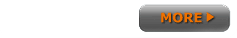Effective International Conferences
Tips for a Successful Global Conference Call
As you host and join more and more international conference calls, it is important that you and your participants feel they were professional and productive at the same time. When you hang up from your conference call, you want to feel that you accomplished your objectives and didn’t just waste 30 minutes of your time. International calls can be stressful and puzzling, so we’ve created these useful instructions and suggestions to help make sure they are a success.
Structure of an International Number
When you’re used to seeing phone numbers in a certain formation, international ones can look like one big long string. Here’s how to break them down.
Example: (++12) (034) (123456)
- The single or double + reminds you to add your international access code
- 12 is the country code (Note: Number of digits can vary)
- 034 is the city or area code (Note: Number of digits can vary)
- 123456 is the local number (Note: Number of digits can vary)
International Dial-In Instructions
Dialing internationally can sometimes be confusing. Follow these simple steps to easily connect with people around the world.
CALLING INTERNATIONALLY FROM THE U.S./CANADA
(Access Code) (Country Code) (Area or City Code) (Local Number)
- Dial the access code (U.S./Canada is 011).
- Dial the country code.
- Dial the area or city code (some countries don’t use an area or city code, in which case you can omit this step).
- Dial the local number.
CALLING THE U.S./CANADA FROM AN INTERNATIONAL LOCATION
- Dial 001 (the 00 is the direct dialing prefix and the 1 is the country code for the U.S. and Canada).
- Dial the American/Canadian number (area code plus local number).
Your International Dial-In Numbers
You can obtain a list of your international dial-in numbers at any time. Just follow the instructions below. Because international dial-in numbers can change, it is a good idea to check back often to see if new numbers have been assigned to your account.
- Go to www.tcconline.com
- Enter your username and password ( you must have an account set up )
- Click Login.
- Choose your conferencing service in the My Dial-In Information section. A new window will appear with a list of your designated dial-in numbers.
International Conference Call Etiquette
Calling different countries around the globe can be complicated. Review these helpful tips before your next meeting with international participants.
Recognize the International Date Line
- Crossing the International Date Line can cause confusion. Determine the correct date your conference will be held, based on the location of your international participants.
Know Your International Time Zones
- It is important to understand the time of the call in both the U.S. and all international locations of your participants.
Research to Understand Your Participants’ Culture
- Business etiquette differs from country to country. To make a great impression, take the time to research and learn about the culture of your participants’ country.
Should you use first or last names when addressing participants? Are formal or informal presentations customary? Garner huge rewards with these small efforts.
Be Prepared to Minimize Your Language Barrier
- Email relevant presentations or notes before your conference call. Having this information to review prior to your call may help your participants with language barriers to prepare for your meeting. It will also give them more confidence to ask questions during your meeting. Or better yet, use one of our web conferencing solutions. Everyone can see what you are talking about and you’ll have a more productive meeting.
Remember to be on Time for Your Meeting
- Being just five minutes late in certain countries is enough to upset your conference call participants. If you are late to your meeting, make sure to apologize and briefly explain your delay. The best rule of thumb is to be on your conference call before your participants join.
Take Your Time When Speaking
- Be aware of how fast you speak, especially if a language barrier is at hand. Americans usually speak more rapidly than other cultures. Make a conscious effort to ensure you are speaking clearly and slowly. In addition, stop occasionally to ask your participants if they are following along.
Translate Your Conference Call
- Ease your participants’ anxiety over the potential of a language barrier. Ask us about our interpretation services to help keep your communication lines open and get
your word out around the world.
- Consecutive Interpretation: This is the most common form of interpretation. A speaker speaks, and then pauses for an interpreter to render what is said. During your conference the interpreter(s) and all participants are in the same conference and everyone hears all the languages that are spoken.
- Simultaneous Interpretation: Separate conferences are held for each language that is spoken. The speak hosts the main call in English as interpreters simultaneously render what is spoken in separate conferences. This allows for a conference free of pauses and interruptions.
Watch What You Say
- Be careful of your use of humor and slang, as they don’t typically translate well.This also applies with people who may speak the same language as you. People often take what you say literally if they are not familiar with your culture.
Offer Alternate Access to Your Conference Call
- At times, regardless of the amount of preparation, it is nearly impossible to arrange a suitable time for all international participants to join your conference call. Our service includes Record & Playback options for those participants that missed your call so they can listen to your meeting at their convenience.
Contact us to learn more about our international dial-in options, web conferencing, interpretation services and Record & Playback to ensure you have the most effective and productive conference calls.
Easy Account Set Up
 |
Would you prefer a representative to Contact you? CLICK HERE |
 |